Progressive disclosure is a strategy for managing information complexity in which only necessary or requested information is displayed at any given time. It involves separating information into multiple layers and only presenting those that are necessary or relevant. Progressive Disclosure is primarily used to prevent information overload. It is commonly used in computer interfaces, instructional materials, and the design of physical space. In addition, progressive disclosure helps to keep displays clean and uncluttered, as well as preventing confusion, frustration and disorientation caused by complexity.
I used progressive disclosure within Fox Feud to a certain extent. The introduction to Fox Feud was used to manage information and summarise the project. This was done through having the two main fox characters from fighting aggressively, symbolising the fight between blue and red, as well as including the title of the project and the words “The Characters” underneath. This gives users a good idea about what the project is and if they wished to learn more or use Fox Feud, they could enter the full version by hitting the “Enter White Deer Park” button.
Next, the home page was shown, and to minimise clutter, while improving the aesthetics of the project, symbols of each character are shown, rather than any kind of text. These act as buttons that can be clicked, if a user wants to know more about any specific character. Progressive disclosure has been used, because all the information for every character could have been displayed, but instead, the user has the option to choose whether they view the profiles of all the characters, just a few, or none at all.
Once a user decides to click on a character, a profile is shown and is divided into four sections; profile, information, statistics and family tree. The information is separated in order of importance, and level of detail. If a user wants to know basic information about each character, then they are able to view the summarised profile information straight away and go back to the home page, without having to click on any of the more detailed tabs. The go back button has been included on all four tabs so that users never have to view more pages than they wish to, and can go back to the home page with ease and at any time.
Progressive disclosure has further been applied to the information tab, which includes a video file. Instead of setting up the file to play automatically once the user has clicked on the information tab, the play button on the video needs to be clicked in order to play. This allows users to read the background information without watching the video, preventing information overload. If they want to watch the video in addition to reading the information then they can. The tabbing system used in Fox Feud keeps information relevant to each user’s needs, while keeping the interface clean and helps prevent information overload.



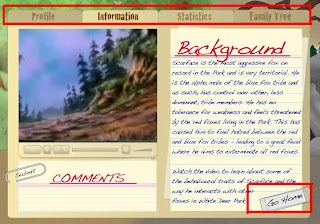



No comments:
Post a Comment